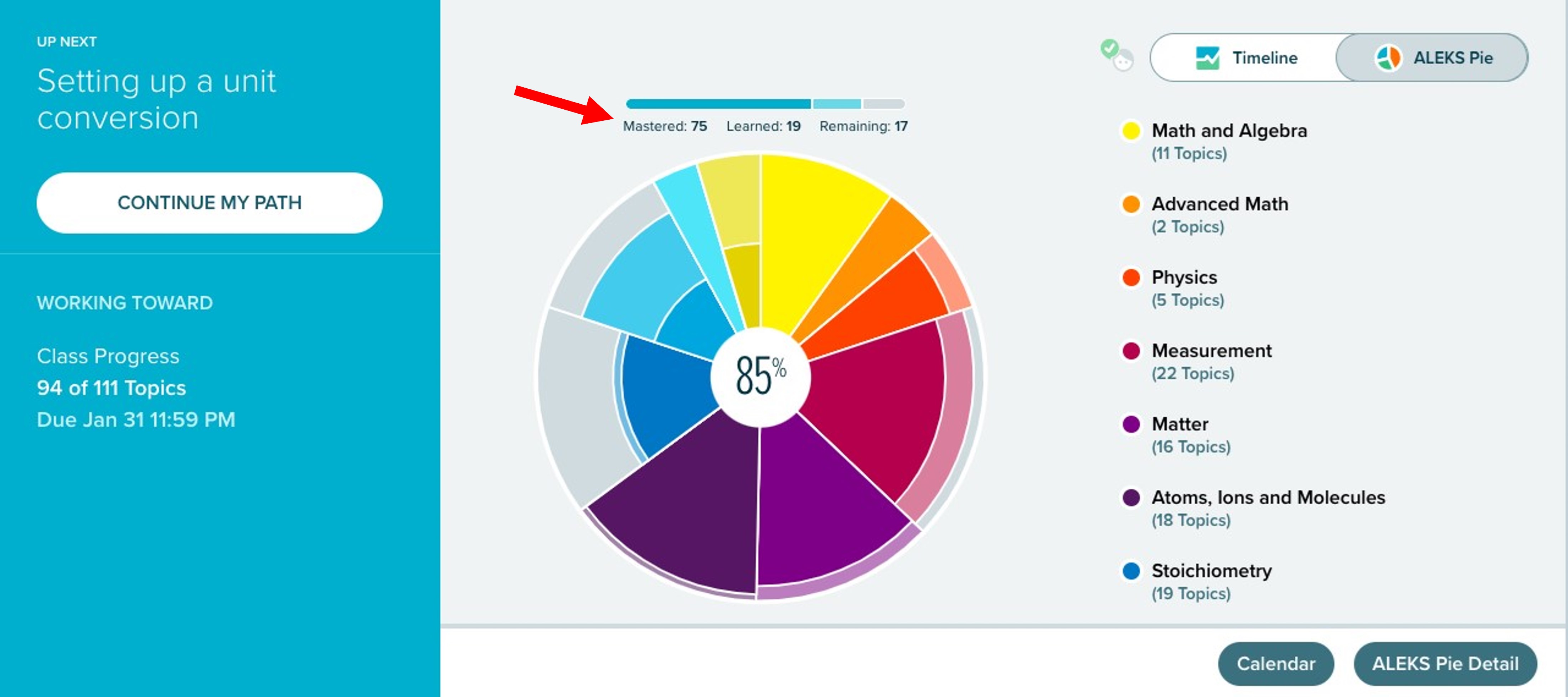ALEKS for CHE Quick Start Guide
What is ALEKS?
Assessment and LEarning in Knowledge Spaces is a Web-based, artificially intelligent assessment and learning system. ALEKS uses adaptive questioning to quickly and accurately determine exactly what a student knows and doesn't know in a course. ALEKS then instructs the student on the topics she is most ready to learn. As a student works through a course, ALEKS periodically reassesses the student to ensure that topics learned are also retained. ALEKS courses are very complete in their topic coverage and ALEKS avoids multiple-choice questions. A student who shows a high level of mastery of an ALEKS course will be successful in the actual course she is taking. ALEKS also provides the advantages of one-on-one instruction, 24/7, from virtually any Web-based computer for a fraction of the cost of a human tutor.
Do I need to purchase access? What does it cost?
The Baylor Chemistry Department has arranged usage of this powerful software for you at no charge. The no charge option is for a one-time use of ALEKS. If you need to take the assessment a second time, the fee is $30.
How can I be successful in taking ALEKS?
We have some tips to help you succeed with your ALEKS experience. To read those, click HERE.

DON’T START UNTIL YOU’RE READY. Be sure your final ACT or SAT scores have been sent to Baylor and entered on your record. Here is the log-in, but make sure you have read this whole page before you begin.
1) Go to www.aleks.com
2) Click on SIGN UP NOW!

3) Enter Course Code: QKTME-TEW6W (If you have used the course code already and need to extend your access, use: U4DYC-3Q9TN)
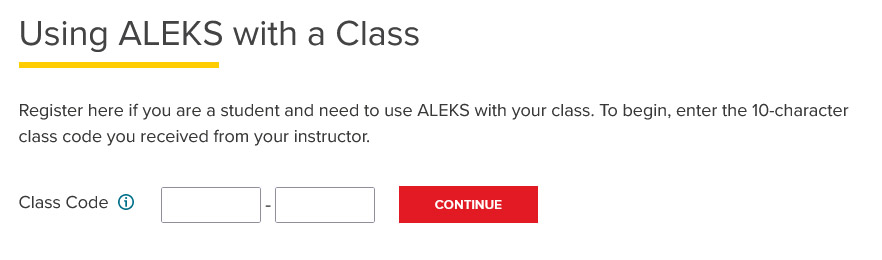
4) Confirm you’re in the right course.
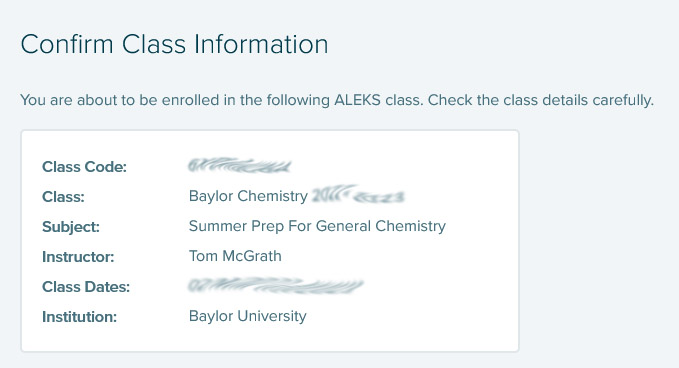
5) Fill out student information webpage by following the prompts.
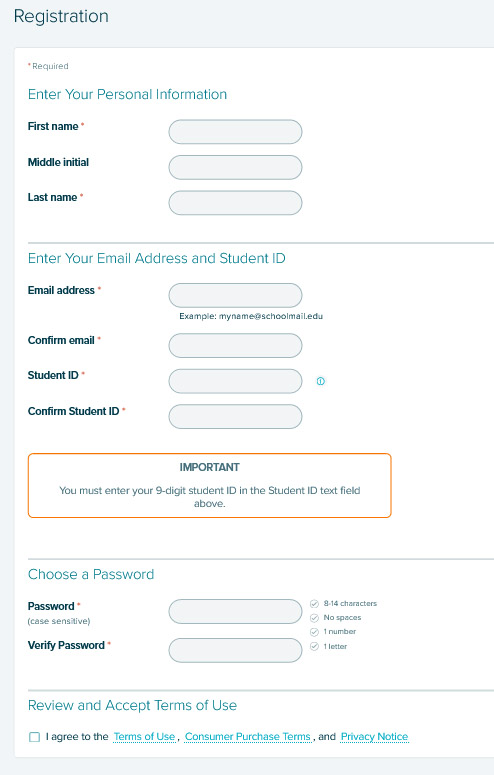
6) Work through the Tools Tutorial for a brief introduction to the interface and learn where you can access important information you will need to solve problems, such as the data table and calculator.
7) Take the Knowledge Check
• You will be asked to solve about 20-30 problems (this will take you anywhere from 30 to 90 minutes – at any time you can logout and log back on, it will keep your place).
• You'll get no help at all, nor should you try to find any. The idea is to find out where you should start learning, and you want ALEKS to get that just right. If you get your friend the chem grad student to help you, or do a lot of googling, you'll just end up with learning that is way too hard and frustrating, because you'll be missing important pre-requisites. If you don't take the Knowledge Check seriously, you'll just end up wasting time on material you already know.
• The Knowledge Check is over the entire course, so you can expect to get problems you have no idea how to solve. Don't worry about that. This is a placement test, not a final exam. You're not going to be graded on it, and there's no reward for doing better or penalty for doing worse.
8) Learning Mode
• After the Knowledge Check, you will see your ALEKS “pie.” This shows you what you already know, what you’re ready to learn, what topics you’ll eventually need to learn, and by what dates you will need to complete them.
• After clicking “Next” at the bottom of the page, you can begin working on topics by clicking “Continue My Path”.
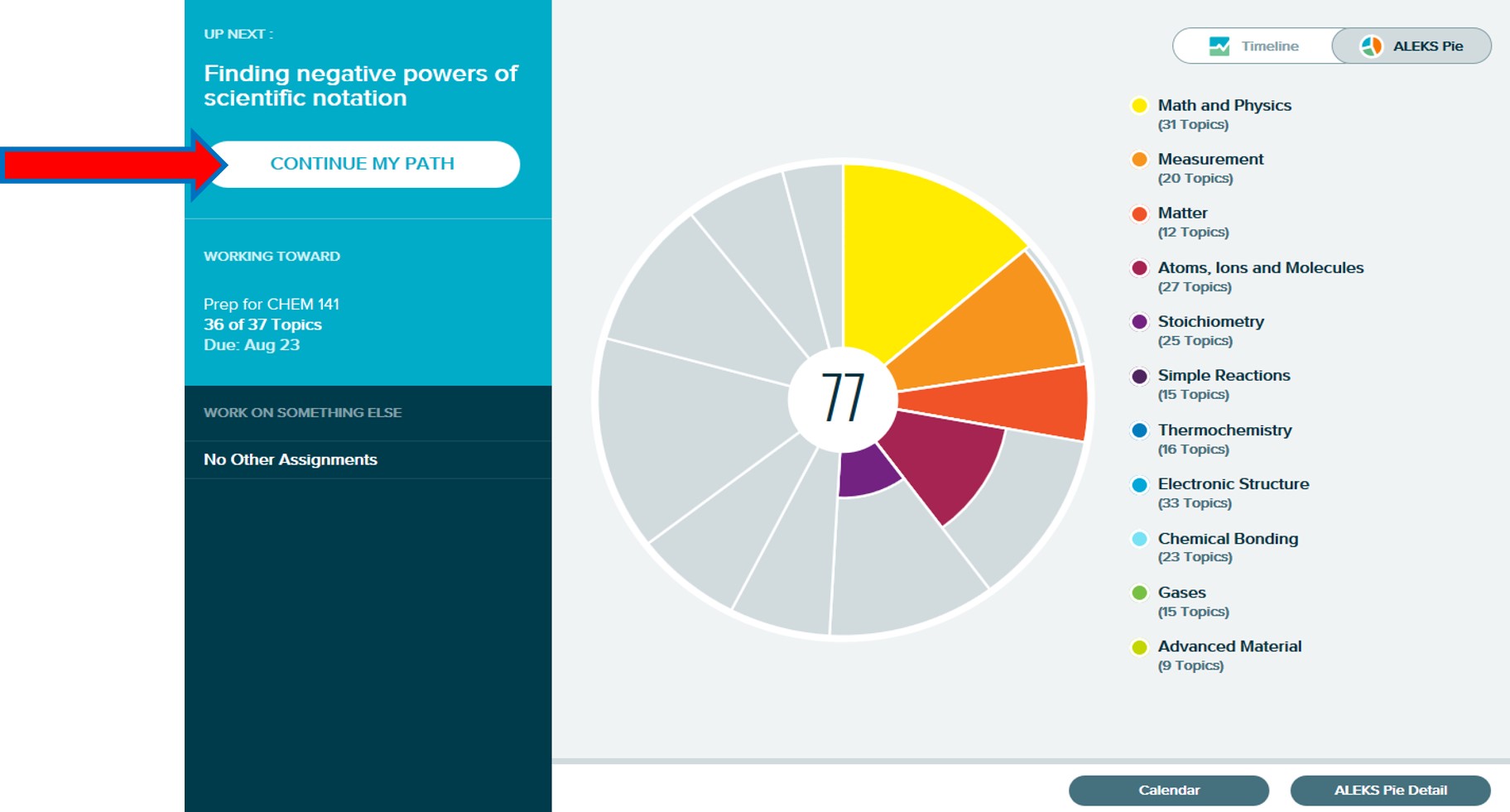
• Available topics will appear in the carousel at the top of the page. You can select a topic and click “Start” to begin.
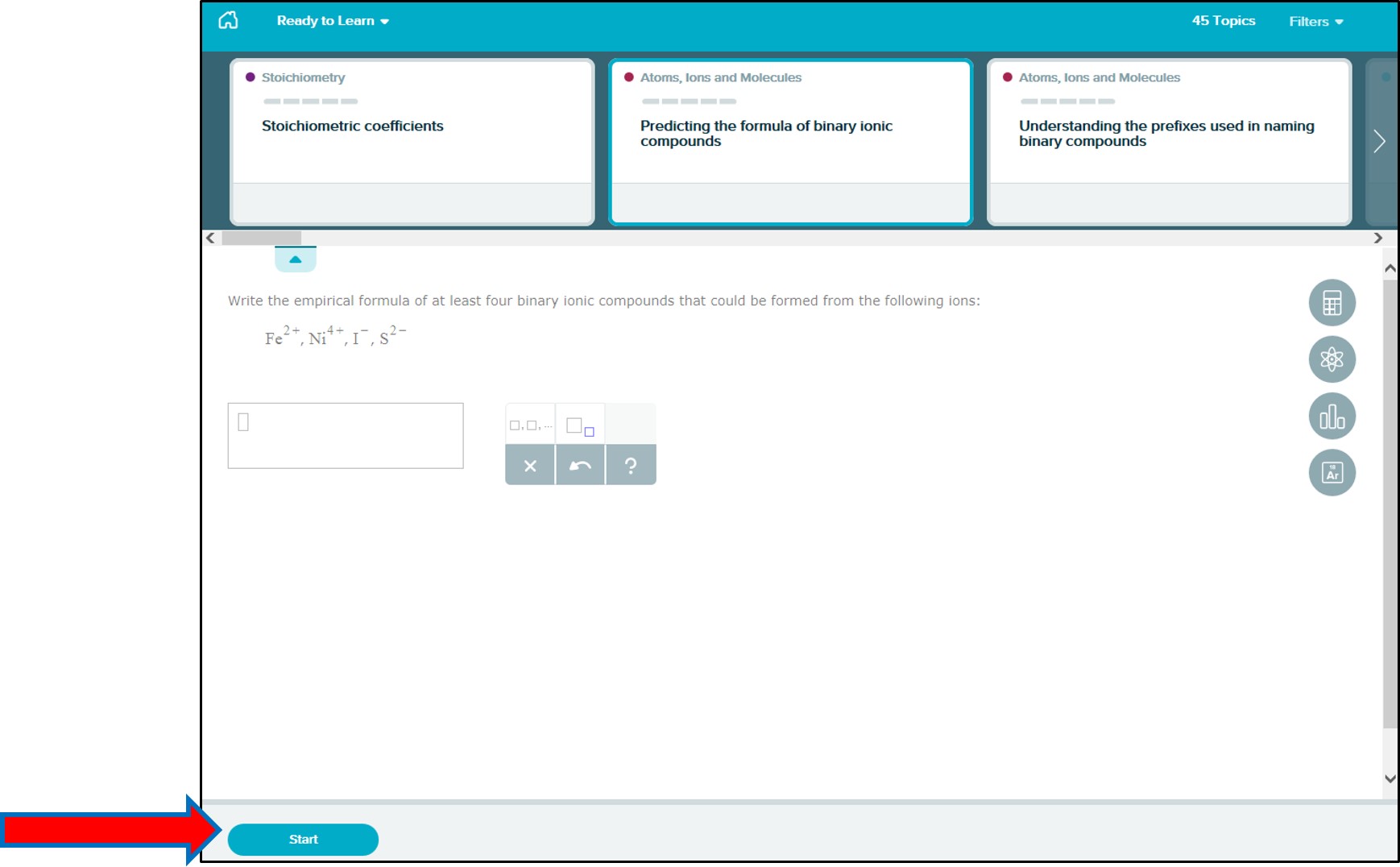
• As you progress, you will be able to see your level of mastery (which needs to get to 85%) by checking the information above the pie chart.
Have a question about ALEKS?
Contact the support team at ALEKS, they are very helpful, accessible and prompt!
For faster service, be sure to select Higher Education – Science in the Market box; also, type in the description: I am a chemistry student at Baylor.
Phone: (800) 258-2374
Email: contact us at https://support.aleks.com
Hours (Eastern Standard)
- Sunday, 4:00 PM to 1:00 AM
- Monday - Thursday, 7:00 AM to 1:00 AM
- Friday, 7:00 AM to 9:00 PM